Code
<table border="1px" width="33%">
<th bgcolor="silver">Trocar de Posição</th>
<tr>
<td id="cel_01">Texto 1</td>
</tr>
<tr>
<td id="cel_02">Texto 2</td>
</tr>
</table>
Example
Before
Text 1
Text 2
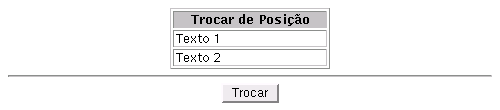
Then
Text2
Text1
When you click the Switch button, Switch Line Text 1 to Text 2 and vice versa .





