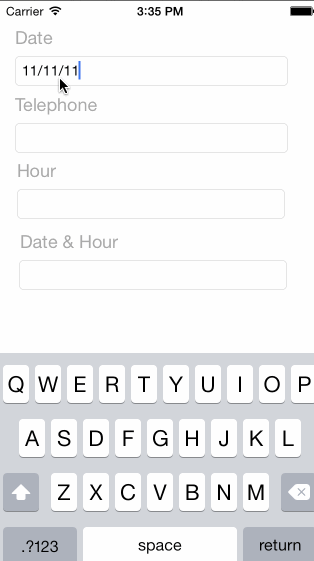How do I apply mask to a UITextField ? I found some ways to apply a mask to a UITextField , but it did not seem to me to be a very correct thing to do. It could be an example of a simple phone mask. It can be in Swift or Objective-C.
OBS: a way that does not look like a "gambiarra"