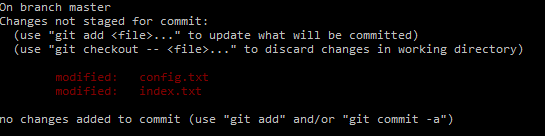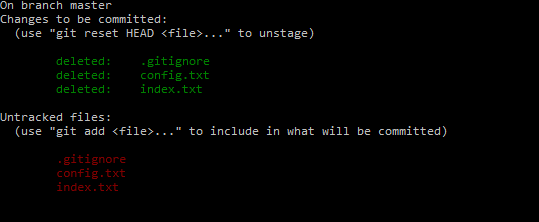Scenario
I have a versioned project in github, I mounted a .gitignore file to make the project lighter and not unnecessarily versioning files, but I'm not having success. Note that my .gitignore file is at the root of the project.
Doubt
All the files I put in .gitignore continue to version. How do I resolve?
Project Structure
. \ 70-483
| -----. git
| ----- \ ManageProgramFlow
| ------ |